I recently setup a job to backup transaction logs for live databases every 15 mins. To prevent these files filling up the drive, I needed to to write a script to delete old log files so that it can be automated.
Here is the Powershell script I have written to delete files older than 5 days. The no of days and the path are parameters, so the values can be changed as required.
This then needed to be added as a scheduled task in windows scheduler. When a Powershell script needs to be scheduled, in the action window write Powershell.exe in program and specify the script file name with path in the argument text box as below.
Here is the text from Powershell script for anyone to copy and paste.
## This deletes files older than 7 days
## You can alter the parameter values to change the path and no of days
$Path = "I:\TransactionLogBackup\UK_NAV"
$days = -7
Get-ChildItem -path $Path | where {$_.Lastwritetime -lt (date).adddays($days)} | remove-item
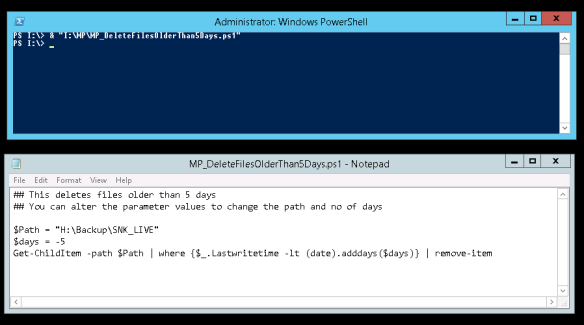


0 Comments