Microsoft confirmed two new bugs that affect the recently released feature update for Windows 10, Windows 10 version 2004 (also known as the May 2020 Update). Another bug has been resolved.
Windows 10 version 2004 is less than a month old. More than 10 issues were confirmed by Microsoft at the day of release, many of which block the update on affected user systems until the issue is resolved or mitigated.
The three new issues have been published on June 12, 2020:
Issue 1: Error when attempting to open any Microsoft Office application
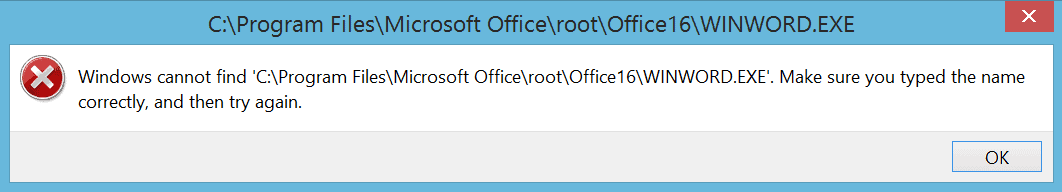
Affects: Windows 10 version 2004, Windows 10 version 1909, Windows 10 version 1903, Windows Server version 2004, 1909, and 1903.
Users may receive error messages such as 'Windows cannot find "c:\program files\microsoft office\root\office16\winword.exe" Make sure you typed the name correctly, and then try again.' or similar when the system is affected by the bug.
It affects Microsoft Office applications according to the bug description; this Office support page reveals that it may also affect non-Office applications that the user tries to launch.
The issue is caused by "certain versions of Avast or AVG applications" installed on the system. Microsoft notes that Avast has resolved the issue with an update and that users should update to the latest program version to resolve the issue on their end.
Other options include running Avast's Cleanup Online Setup Tool, or through Registry edits. Note that it is recommended that you backup the Registry or the entire system before running the tool or making Registry edits.
- Open the Registry Editor.
- Go to HKEY_LOCAL_MACHINE\SOFTWARE\Microsoft\Windows NT\CurrentVersion\Image File Execution
- Delete the keys of affected software.
Issue 2: Print spooler might error or close unexpectedly when attempting to print
Affects: All recent client and server versions of Windows (including Windows 10 version 2004, Windows 8.1, Windows Server 2012 R2, and Windows Server 2019.
This is the second printing related bug that Microsoft confirmed. It occurs after installing the June 9, 2020 security updates, e.g. KB4557957 for Windows 10 version 2004.
Printing may not work on certain printers after installing the update. The print spooler may error or close unexpectedly according to Microsoft and the print job is cancelled. Users may also experience issues with the apps they attempt to print from, e.g. the app may also close unexpectedly or it may throw an error. The issue may affect software-based printers as well.
Lifted Issue: No mouse input with apps and games using GameInput Redistributable
Affects: Windows 10 version 2004
Games that you play on the Windows 10 device may lose mouse input. The issue affects systems with some GameInput Redistributables. Microsoft lifted the update block on June 12, 2020 after further investigation noting that the "issue does not affect any version of GameInput Redistributable in use".


0 Comments